Active Directory (AD) is the cornerstone of most enterprise IT infrastructures. AD provides centralized management of users, computers, groups, policies, and access. But as threats grow and networks become more complex, it’s vital to understand how to properly organize, secure, and back up AD.
1. How does Active Directory work?
Active Directory is a database and set of services used to manage access and identity on a network.
| Component | Description |
|---|---|
| Domain Controllers | Servers that store and serve AD. |
| OU (Organizational Units) | Logical separation of users and resources for ease of management. |
| Group Policy | A set of settings that apply to users and devices. |
| FSMO roles | A set of unique roles distributed among domain controllers. |
2. Organization and Best Practices
A well-designed Active Directory structure simplifies administration, reduces errors, and improves security.
Recommendations:
- Use at least 2 domain controllers for fault tolerance.
- Separate resources into OUs by departments and functions.
- Apply Group Policy Objects (GPOs) selectively, avoiding cascading.
- Disable or delete unused accounts.
3. Active Directory and Security
Active Directory is the #1 target for attackers. Here’s how to strengthen its protection:
- Multifactor authentication for administrators.
- Separation of roles and privileges.
- Constant auditing of security events via Event Viewer or SIEM.
- Use read-only domain controllers (RODC) in branches.
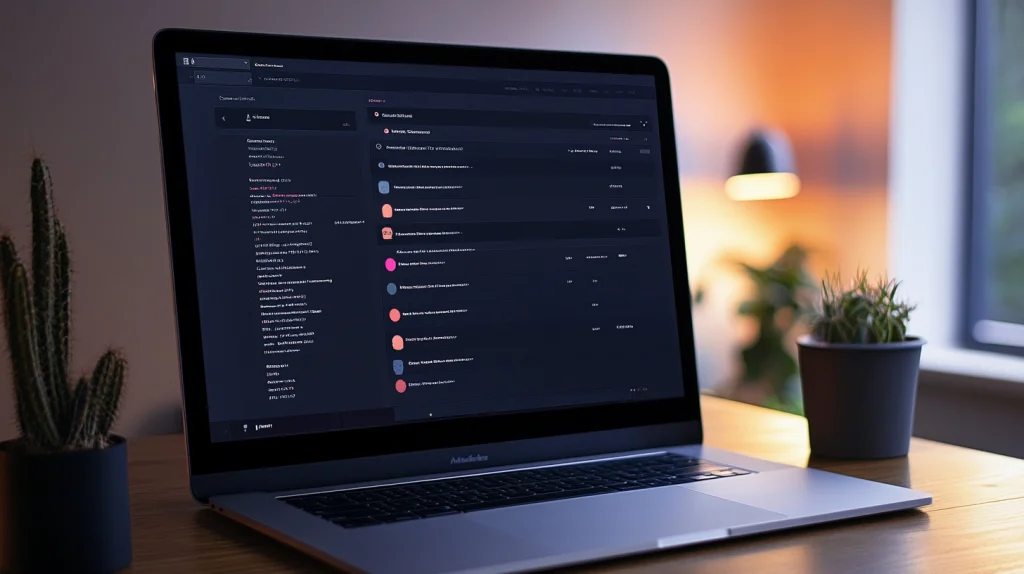
4. Backups: Protecting against disasters
Active Directory should be backed up regularly and correctly. Here are the main options:
| Method | Pros | Cons |
|---|---|---|
| System State Backup | Full backup of registry, AD, GPO and certificates. | Requires time and space. |
| Snapshot via VM | Fast and convenient, especially on Hyper-V/VMware. | May be incompatible during recovery. |
| NTDSUtil | Manual database recovery tool. | Requires skills and attention. |
It is recommended to store backups off-domain, test recovery at least quarterly, and document procedures.
5. How to quickly recover from a failure
In case of AD corruption or controller failure:
- Restore the System State on the backup controller.
- Check replication with other controllers.
- Use dcdiag, repadmin for diagnostics.
- Recreate lost GPOs manually or using templates.
Active Directory is more than just a directory of users. It is the core of your entire infrastructure, and it should be built, protected, and maintained as a strategic asset. Pay attention to backups, maintain security, and don’t ignore documentation. These are investments that save your business in critical moments.
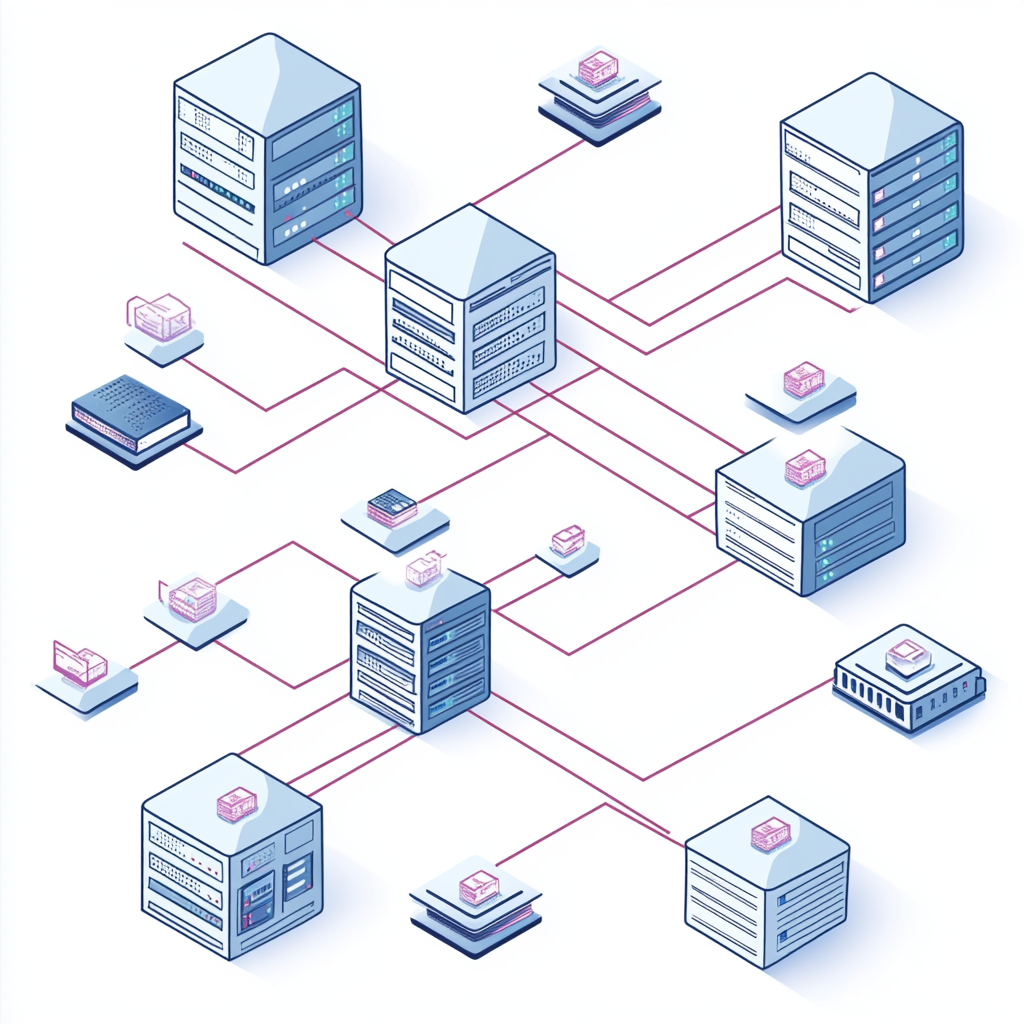
Leave a Reply