With Windows Server 2022, Microsoft is focusing on security, flexibility, and cloud integration. This version is aimed at both enterprise data centers and hybrid infrastructures. In this article, we will look at the main features that make Windows Server 2022 a major step forward.
1. Advanced security: Secured-core Server
Windows Server 2022 introduces Secured-core Server, a firmware-level security architecture first introduced in enterprise laptops. Now servers are protected from rootkits, exploits, and UEFI attacks.
Features:
- Hardware isolation and code integrity checking.
- Credential Guard and Hypervisor-Protected Code Integrity (HVCI).
- Trusted boot based on TPM 2.0.
2. Integration with Azure: Hybrid is becoming the norm
Microsoft is actively developing Azure Arc and Azure Automanage. Windows Server 2022 simplifies the management of a hybrid environment.
What is now available:
- Direct registration of servers in Azure from Windows Admin Center.
- Centralized backup via Azure Backup.
- Monitoring and updates via Azure Security Center.
3. Performance and network improvements
The new server version received a significant update to the TCP and SMB protocols:
- SMB over QUIC support — a secure alternative to VPN for file sharing.
- TCP HyStart++ and RACK increase data transfer speeds.
- Improved GPU support in virtual environments.

4. Updated Windows Admin Center
The new version of Windows Admin Center (WAC) provides a more convenient and visual interface for administration.
New:
- Service failure diagnostics.
- Instant connection to Azure Backup and Defender.
- Centralized management of updates and policies.
5. Container and Kubernetes support
Windows Server 2022 makes it easier to work with Windows containers by improving compatibility with Kubernetes and Docker:
- Reduced container size by ~40%.
- Expanded support for .NET and other modern applications.
- Containerd has been implemented as a runtime engine.

| Function / Feature | Windows Server 2019 | Windows Server 2022 |
|---|---|---|
| Security (Secured-core) | ❌ None | ✅ Built-in |
| SMB over QUIC | ❌ | ✅ New protocol |
| Integration with Azure | ⚠️ Limited | ✅ Deep integration |
| Windows Admin Center | ✅ Basic support | ✅ Advanced Features |
| Containers and Kubernetes | ⚠️ Basic integration | ✅ Simplified management and compatibility |
| Network performance (TCP) | ⚠️ Standard | ✅ HyStart++, RACK |
| GPU support in virtualization | ❌ Limited | ✅ Improved |
| Size of container images | 🚫 ~3GB+ | ✅ Reduced to ~1.7 GB |
Windows Server 2022 is not just an update, but a strategic step towards security, hybridity, and convenience. For enterprises planning to develop a cloud infrastructure or strengthen security, upgrading to the new version of the server is a justified decision.
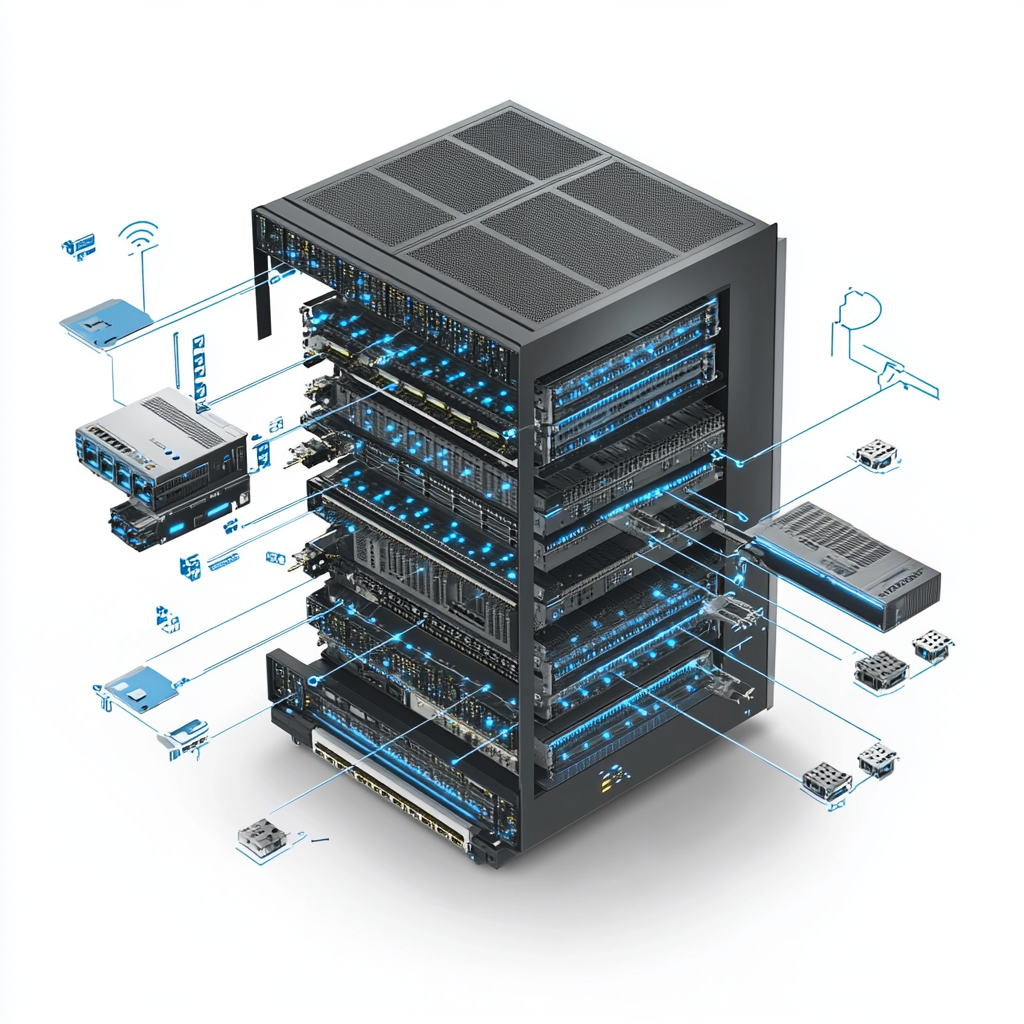
Leave a Reply